前段时间,转移一个.com域名到Godaddy,结果出现了问题,提示This transfer has already been accepted。后来经过跟客服进行反馈,问题解决了。可是本人英文不是太好啊,所以一遍跟客服聊天,一遍用谷歌翻译,解决了。
出错的步骤是:
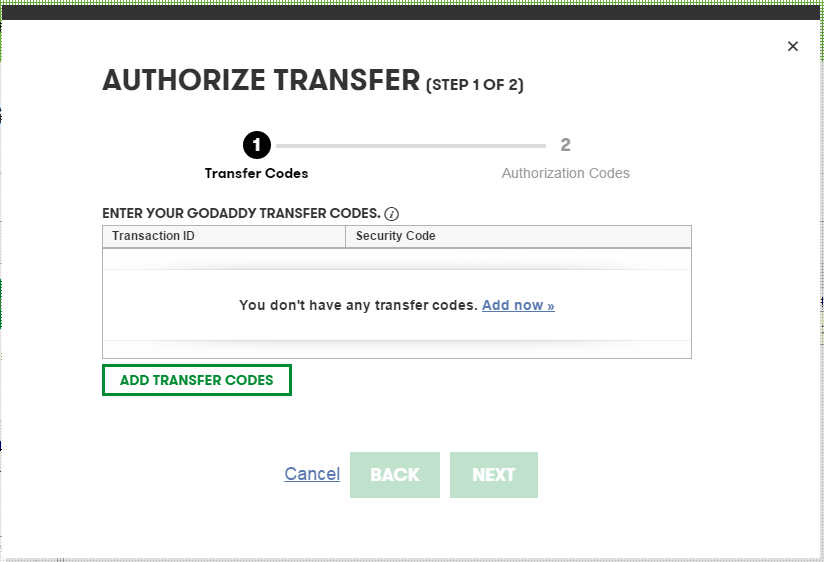
输入Transfer Codes的时候提示:

输入所有内容之后,点击ADD,提示:
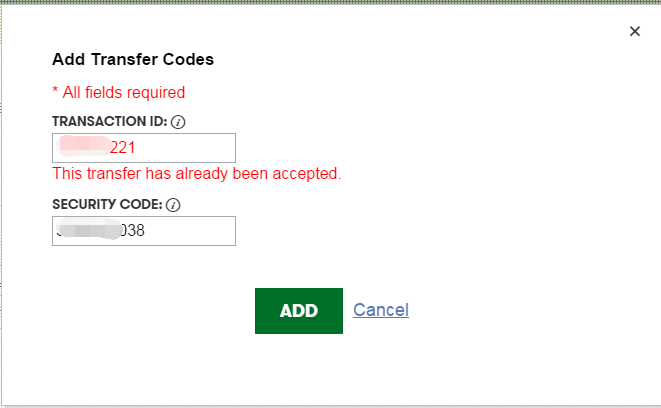
网上搜了下,大多是让找客服,于是在Godaddy的帮助页面(https://www.godaddy.com/help ),点击右下角的CHAT WITH US,就会接入Godaddy的在线客服。
下面是解决的过程,敏感数字改成了000:
You're chatting with Shane.
[Shane]:
Welcome to Go Daddy Chat. My name is Shane. Who am I chatting with today?
[Me]:
Transfer my domain cocold.com in Godaddy, I enter Transaction ID and Security Code tips 'This transfer has already been accepted'. And the Status is Processing transfer. Admin Email is [email protected].
[Shane]:
Have you added the Authorization code?
[Me]:
No
[Shane]:
You will need to enter in the Authorization code / EPP code from your previous registrar, We can enter those 2 codes you got from us, but without that code we cannot add the domain to our system.
[Me]:
but I enter Transaction ID and Security Code tips 'This transfer has already been accepted'.
[Me]:
I can't enter the Authorization code
[Shane]:
2 codes will not fully accept the transfer. You would need to enter 3 codes in total to transfer a domain name.
[Shane]:
Was this domain transferred from another company? or is it from 1 godaddy account to another godaddy account?
[Me]:
transferred from another company
[Me]:
I have Authorization code
[Shane]:
Ok, if you go to the transfers page, it would give a link to enter those codes, once you enter the codes it will give you *processing transfer*, and it can take up to 5-7 days to complete.
[Me]:
but in Authorize Transfer Step1 Add transfer codes tips 'This transfer has already been accepted',I can't next to step2 enter Anthorization code
[Shane]:
then you have already entered the details needed.
[Shane]:
what is your customer number and 4 digit pin?
[Me]:
Customer #:000000
[Shane]:
Thank you, what is the 4 digit pin?
[Me]:
4 digit pin? 0001? i forgot it
[Shane]:
0001 gave me an error, no worries. you can get the pin from within your account here:
To find your PIN do the following:
1. Login to your account.
2. Click on the My Account tab.
3. On the left under your name it will display PIN and show four blue asterisk. Click on the asterisk.
4. The PIN is shown.
[Me]:
0002
[Shane]:
thank you, one moment.
[Me]:
ok
[Shane]:
Looks like we will need to create an escalation here. One moment to create this.
[Me]:
ok
[Shane]:
Ok, your incident number here is 000000001. keep this for your records, you'll have an email at your [email protected] email. We will notify you when this has been updated. give this up to 24-72 hours to complete.
[Me]:
ok
[Me]:
What should I do?
[Shane]:
Once that has been updated you will be able to enter the codes and complete the transfer. Was there any other questions you had for me today/
[Shane]:
You need to wait til we email you.
[Me]:
ok thanks
[Shane]:
You're welcome.
[Shane]:
Have a great rest of your day/weekend.
[Me]:
you too
[Shane]:
Thank you!
[Shane]:
Thank you for using Live Chat. To help us serve you better, please take a moment to complete a short survey. It will display as you close the chat by clicking the chat bubble at the top right of the screen.
[Me]:
ok bye
下一篇:公共可信DNS大全,这些都是免费的DNS而且比较安全
上一篇:升级Win10之后如何删除C盘下面的Windows.old文件夹
- 相关文章 -
逍遥峡谷绿色版MP3切割工具MP3Cutter(MP3切割器/MP3切割软件) - 2009-12-18
PS CS3提示此产品的许可已经停止工作解决办法 - 2011-09-06
分析网络不通的利器TRACERT命令 - 2009-12-16
attrib 显示或更改文件属性 - 2009-12-16
文件夹病毒之文件夹恢复方法 - 2009-12-16
另类解决无线网络受限无法上网 - 2009-12-15
用Ultra ISO制作启动U盘装系统 - 2009-12-14
错误:38 Corel VideoStudio 文件已损坏或被修改 - 2010-12-29
- 文章评论 -
- 最新评论[0条评论] -
版权所有©逍遥峡谷 - 星际中心超自然局 · 地球总部 |
逍遥峡谷 ·
酷品优选
Copyright©Interstellar Central Occult Agency (I.C.O.A)
本局纯属虚构,如有雷同,纯属巧合